Decorate Your Google Search Home Page.

Google is always upto something new. But this time it enters the already trodden path of Microsoft's Bing. Like Bing it would give you an option of personalizing your search background. Bing had this feature right since its launch.
How does one configure it? Its very simple, go to the Google search home page, you can see a link "Change background image" on the bottom left of the page. Click on the link and you get a popup where you can upload your favorite image from your PC, from your picasa album or from google's public album.
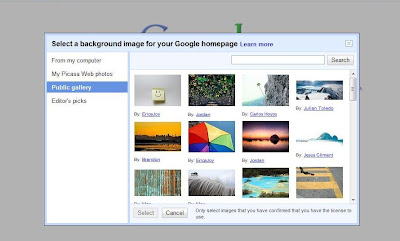 Upload the image and you are done. Your favorite search engine page is now customized and personalized for you.
Upload the image and you are done. Your favorite search engine page is now customized and personalized for you.
 If you really like the old black & white classy background, click on link "Remove background image" and revert your changes.
If you really like the old black & white classy background, click on link "Remove background image" and revert your changes.
What is Google trying to prove with this feature? Is Google trying to say that it's main competitor is Bing? I have almost forgotten Bing, but thanks to Google, I am reminded of Bing again. Is Google forcing us to use Bing?
Please write your ideas and views as comments to this post.
How does one configure it? Its very simple, go to the Google search home page, you can see a link "Change background image" on the bottom left of the page. Click on the link and you get a popup where you can upload your favorite image from your PC, from your picasa album or from google's public album.
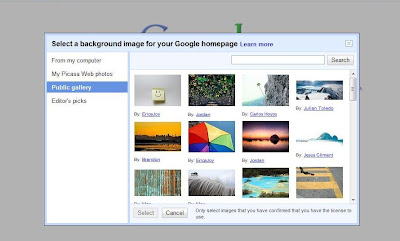 Upload the image and you are done. Your favorite search engine page is now customized and personalized for you.
Upload the image and you are done. Your favorite search engine page is now customized and personalized for you. If you really like the old black & white classy background, click on link "Remove background image" and revert your changes.
If you really like the old black & white classy background, click on link "Remove background image" and revert your changes.What is Google trying to prove with this feature? Is Google trying to say that it's main competitor is Bing? I have almost forgotten Bing, but thanks to Google, I am reminded of Bing again. Is Google forcing us to use Bing?
Please write your ideas and views as comments to this post.
