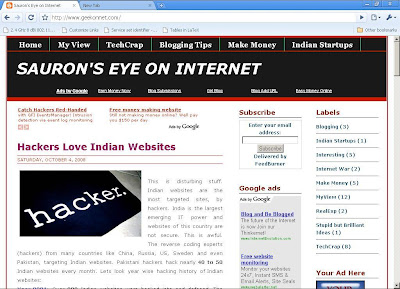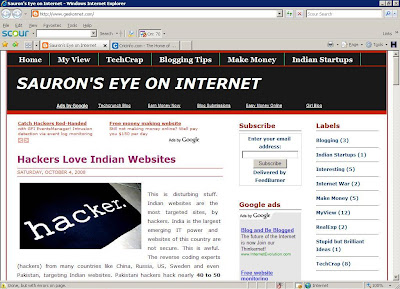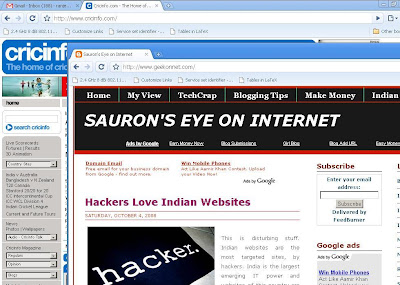Chrome Review Part-II

 I would like to thank again to my readers for their huge responses in chrome review part-I. They have also asked few questions regarding chrome. So in this post I would like to answer their questions along with other features like security, theme, performance etc.
I would like to thank again to my readers for their huge responses in chrome review part-I. They have also asked few questions regarding chrome. So in this post I would like to answer their questions along with other features like security, theme, performance etc.Lets see and analyze it's other features:
5) Incognito Window: This is chrome's another cool feature. Pages you view in this window won't appear in your browser history or search history, and they won't leave other traces, on your computer after you close the incognito window. Any files you download or bookmarks you create will be preserved however. This is similar to Internet Explorer-8's private mode. Firefox 3.1 (beta 1) released on October 14th, also has private mode.
One of my readers name "Jimmie" has asked this question:
JIMMIE October 14, 2008 12:54 AM
this way if i keep on opening censored sites most of the time on crome..then even when i restart crome i ll get the same webpage or what??? This may be a public embarresment.
Jimmie don't worry. Whenever you open any censored website, try to open it in Incognito window. The short cut for this is Ctrl+Shift+N or Click on "Control the Current page" icon which is just beside the address bar and then click on "New Incognito Window".
6) Session Recovery: Like other browsers chrome also has this feature. Chrome doesn't offer this feature as default. Its very easy to set. Go to Tools->Option and click on the "Restore the pages that were opened last" radio button. You can also set your homepage and default search engine. See the picture,
7) Performance: According to my own experience, tested on windows-XP, with AMD Athlone 3000+ and 512 MB RAM, Chrome is little bit faster than Firefox 3.0.1 and IE-7 to load a page. I also observed an Interesting thing about chrome. Chrome takes more time to load Gmail than Firefox and IE. This is amazing :).
My another reader "Parag" has asked this "Hope you provide some performance comparisons on the next post"
So I compared the memory usages by Chrome, Firefox and IE for single tab with same website opened on each browser. Chrome uses 20,220K, IE uses 58,092K and Firefox uses 108,632K of memory. Since I use many addons of firefox so firefox takes more memory. Chrome uses less memory in comparison to what Firefox and IE use. I also observed that initial pop out time for chrome is less than the initial pop out times of firefox and Internet explorer.
8) Securities: one day after releasing of first public beta version of Chrome, a security vulnerability was found. This vulnerability was because Google used old version of Webkit for Chrome. Just after this a Vietnamese Security company Bach Khoa Internet Security found a buffer-overflow vulnerability in Chrome.
9) Theme: You like Chrome but you don't like it's look and feel? Don't worry, now you can also dress up your chrome with different theme like what other browsers have. Go to http://www.themesforchrome.com/, download your favorite theme and install it. How can you install chrome theme:
Download It to a separate directory and copy it over. The file needs to stay named "default.dll" and placed in this directory:
Windows XP Users:
C:\Documents and Settings\[User Name]\Local Settings\Application Data\Google\Chrome\Application\[Version]\Themes\
Windows Vista Users:
C:\Users\[User Name]\AppData\Local\Google\Chrome\Application\[Version]\Themes\
Make sure you create a backup of your original "default.dll".
That is the end of Chrome reviews. Hope you liked It. If you find anything new or interesting about Chrome, do mail me at ranjeet@geekonnet.com or leave that as comment of this post. I will publish that thing as addition of this post. If I observe anything new about Chrome then I will surely let you know. Thanks for reading and happy Diwali to all of you.